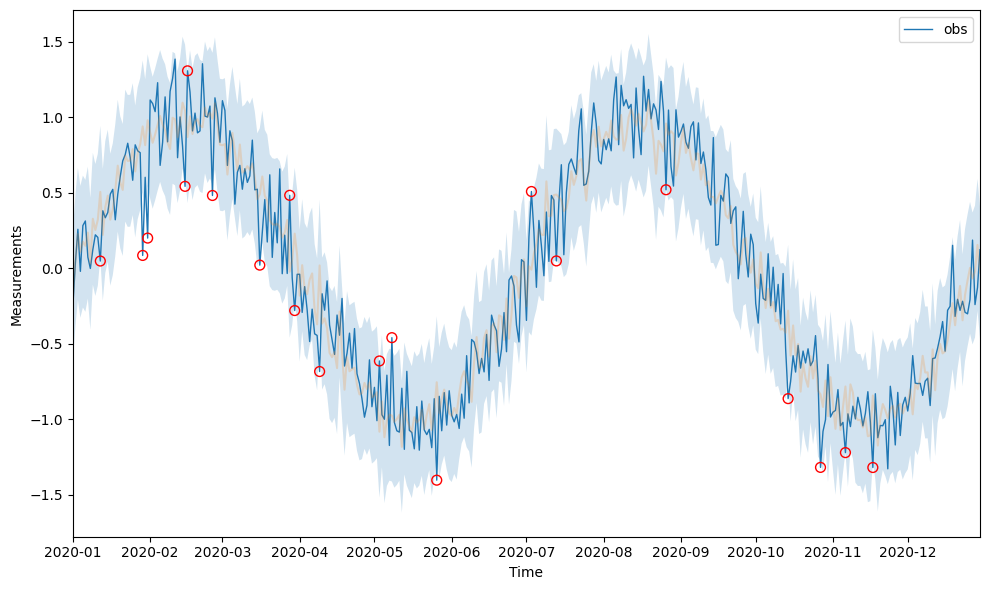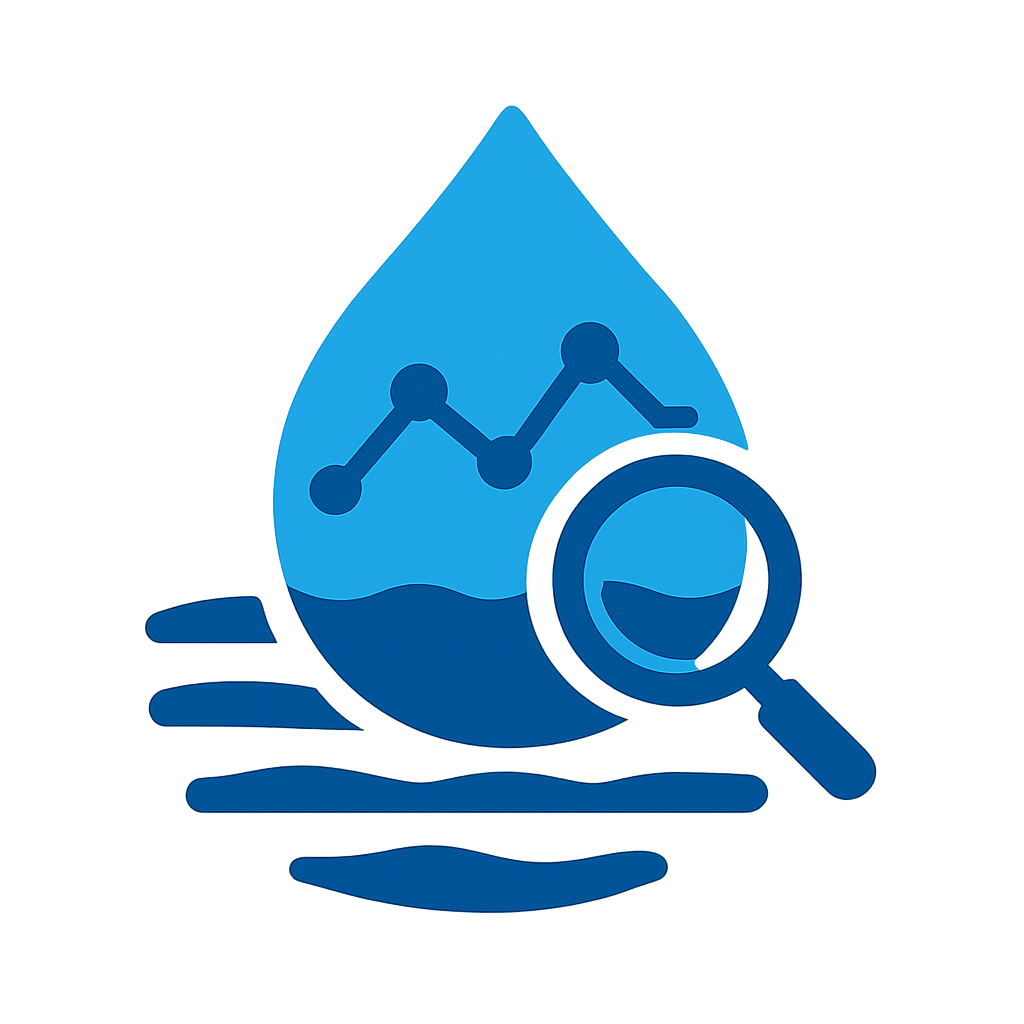Quickstart#
This quick introductory example demonstrates how to use gwrefpy to analyze an observation and a reference well, calibrate the two wells, and visualize the results.
import gwrefpy as gr
import pandas as pd
import numpy as np
For this quickstart example, we will generate two fictious timeseries.
dates = pd.date_range(start="2020-01-01", periods=365, freq="D")
obs_series = pd.Series(np.sin(np.linspace(0, 4 * np.pi, 365)) + (np.random.normal(0, 0.1, 365) * 2), index=dates)
ref_series = pd.Series(np.sin(np.linspace(0, 4 * np.pi, 365)) + np.random.normal(0, 0.1, 365), index=dates)
To use the timeseries in gwrefpy, we create Well objects.
obs = gr.Well(name="obs", is_reference=False, timeseries=obs_series)
ref = gr.Well(name="ref", is_reference=True, timeseries=ref_series)
Let’s create our Model object which will hold wells and associated fits. We then add both wells and use model.plot_wells() which will plot all available wells.
model = gr.Model(name="my first model")
model.add_well(obs)
model.add_well(ref)
fig, ax = model.plot_wells()
ax.legend()
Plotting well: obs
Plotting well: ref
<matplotlib.legend.Legend at 0x7f5e20a0e5d0>
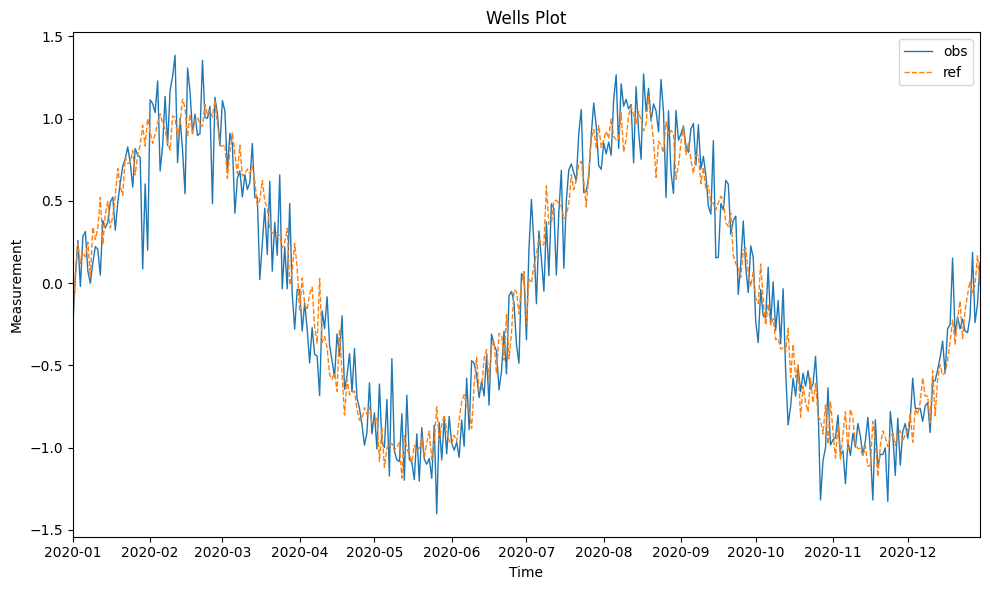
Let’s fit the obervation well to our reference well. Since we know the series share the same timestamps, we can safely use "0D" as an offset (i.e., no offset).
See the Regarding time offsets notebook for more details on offsets.
model.fit(
obs,
ref,
offset="0D"
)
tmin is None, setting to min common time of both wells
tmax is None, setting to max common time of both wells
Fitting model 'my first model' using reference well 'ref' and observation well 'obs'.
| Statistic | Value | Description |
|---|---|---|
| RMSE | 0.2212 | Root Mean Square Error |
| R² | 0.9110 | Coefficient of Determination |
| R-value | 0.9544 | Correlation Coefficient |
| Slope | 0.9895 | Linear Regression Slope |
| Intercept | -0.0095 | Linear Regression Intercept |
| P-value | 0.0000 | Statistical Significance |
| N | 365 | Number of Data Points |
| Std Error | 0.2218 | Standard Error |
| Confidence | 95.0% | Confidence Level |
Calibration Period: 2020-01-01 00:00:00 to 2020-12-30 00:00:00
Time Offset: 0D
Aggregation Method: mean
Let’s plot the fit. We can use model.plot_fits() since we only have one fit. By default, any levels from the observation well falling outside the fitted confidence interval will be highlighted with a red circle.
fig, ax = model.plot_fits()
ax.legend()
Plotting fit: obs ~ ref
<matplotlib.legend.Legend at 0x7f5e0719f150>